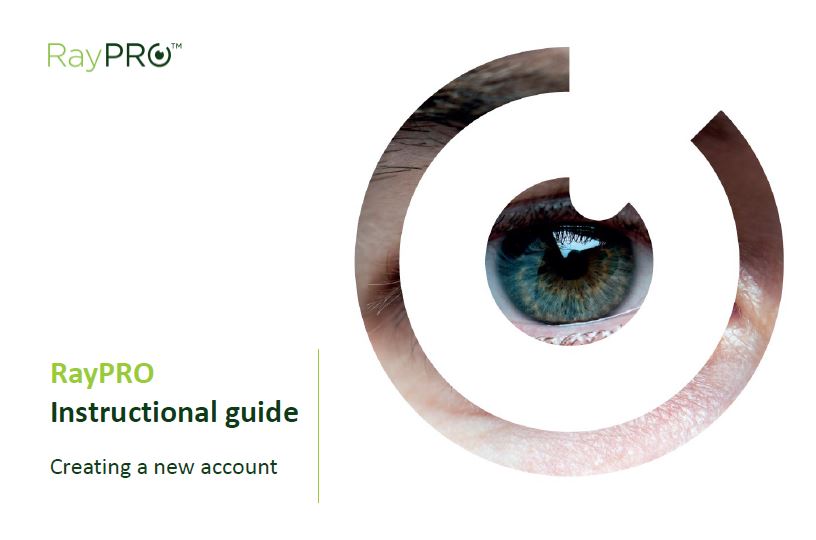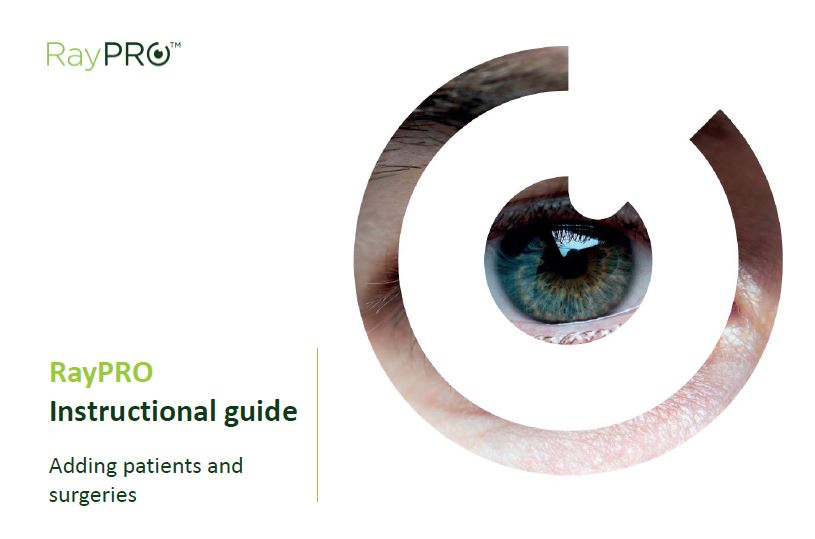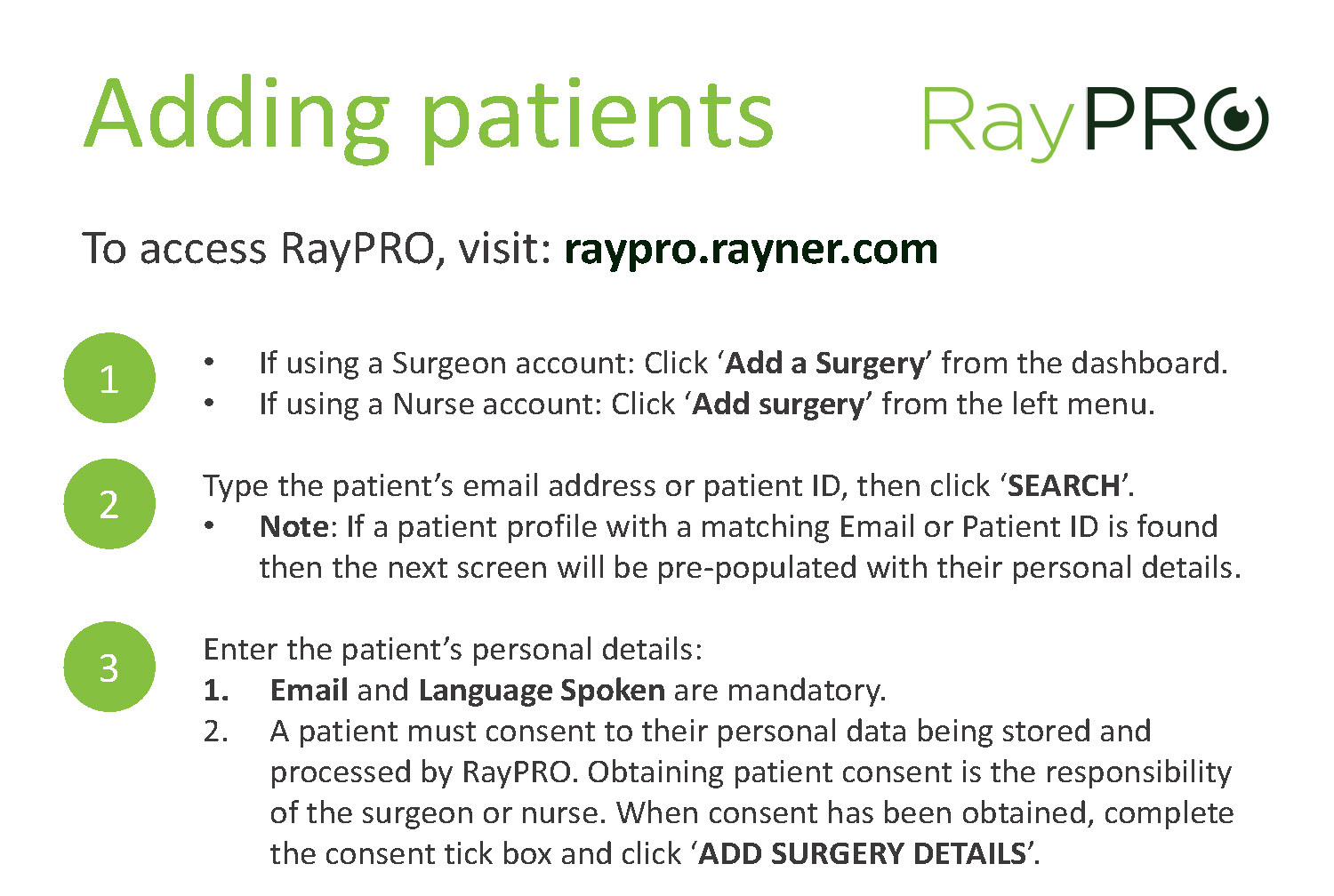RayPRO+ support
Tutorial videos
Registering for a surgeon account
Linking your account to a hospital
Adding a nurse account
Adding a patient and surgery
Navigating your dashboard
Patient privacy leaflets (PDFs)
Instructional guides (PDFs)
Patient emails
- English (PDF)
- French (PDF)
- German (PDF)
- Italian (PDF)
- Portuguese (PDF)
- Russian (PDF)
- Spanish (PDF)
- Czech (PDF)
- Slovak (PDF)
Patient questionnaires
- English (PDF)
- French (PDF)
- German (PDF)
- Italian (PDF)
- Portuguese (PDF)
- Russian (PDF)
- Spanish (PDF)
- Czech (PDF)
- Slovak (PDF)
Legal documentation
Patient privacy policy
Frequently Asked Questions
For further RayPRO+ support, please speak to your local Rayner representative or email raypro@rayner.com
 EN
EN DE
DE FR
FR IT
IT ES
ES PT
PT CS
CS SK
SK RU
RU